
Monitoring of solar school beacons
The following failure modes need to be detected by the monitoring system.
- Is the battery voltage dropping low overnight, indicating imminent failure?
- Has the battery been stolen?
- Has the solar panel been stolen?
- Has the vegetation grown over the solar panel (or dirt degraded the performance) so that the solar panel is not generating sufficient energy to fully charge the battery during the day? Does the solar panel need replacing?
- Has the battery degraded to the point where it will charge indicating full during the day, but does not have sufficient energy to meet the needs of the load overnight? Does the battery need replacing?
The Glance solar/battery monitoring system monitors the following parameters:
- The voltage of the system battery.
- The voltage of the solar panels.
- The voltage of the internal monitor battery.
For each of these parameters the following are displayed
- Graphs are displayed of the last 7 days values
- The current value is displayed.
- The minimum, maximum and average values for the last 24 hours are displayed.
Alarms and alerts are set up on the system battery and solar panel voltages if abnormal situation occur.
Typical graphs and alarms:
The following sets of system battery, and solar array, graphs indicate normal and abnormal events on the following pages.
Normal Situation:
- Battery getting fully charged during the day
- Battery running through the night without voltage getting low
- Plenty of spare capacity of solar panel
![]()
The following readings confirm the “normal” situation
- The system voltage maximum of between 13.6 and 13.9 confirms that the battery is being fully charged during the day.
- The minimum system battery voltage exceeds 12.0 volts means that the battery is not discharging to a low voltage condition overnight.
- The solar array graph on most days has a ‘hump” above 13 volts, to 17 or 18 volts means there is spare energy capacity from the solar panels not required as the batteries are already fully charged.
- There are no Glance alarms means the situation is normal.
Battery Stolen:
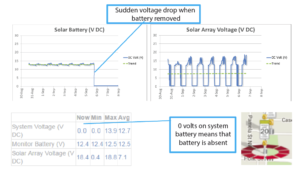
The following readings confirm the “battery stolen” situation
- The system voltage suddenly goes to zero
- There are Glance alarms for low battery, and probably for door open.
- The technician will need to take a new battery to site.
Solar Panel Stolen:
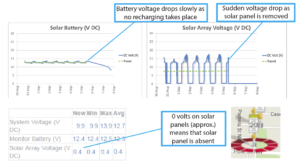
The following readings confirm the “solar panel stolen” situation
- The solar panel voltage remains at zero (or close to zero) during the day.
- There are Glance alarms for low solar array voltage (an alarm set with a 12 hour delay (delay depends on the latitude of the site), and low battery as the battery will not be recharged.
- The technician will need to take a new solar panel to site.
Degraded solar panel with overgrown vegetation; dirt:
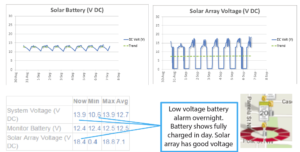
The following readings confirm the “degraded solar panel” situation
- The solar panel does not rise above the battery voltage. There is no spare energy to charge the battery during the day. The battery never gets to being fully charged (never reaches 13.6 V).
- Overnight the battery dips below 11.5 V.
- There are Glance alarms for low battery voltage.
- The technician will need to investigate overgrown foliage; dirt on the panel or a damaged solar panel.
Battery capacity degraded:
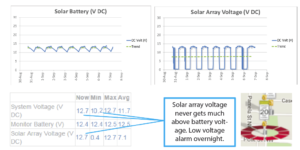
The following readings confirm the “battery capacity degraded” situation
- The solar panel voltage peaks well above the battery voltage during the day, confirming that there is spare solar panel capacity and the battery is fully charged.
- The battery charges to 13.6 volts (or above) during the day, but dips below 11.5 V during the night, indicating that there is insufficient capacity in the battery to supply the load overnight.
- There are Glance alarms for low battery voltage.
- The technician will need to take a new battery to site.
