

Background – “The Dilemma Zone”
The Vantage Vector hybrid detector has the ability to address dilemma zone applications, those times when vehicles approaching the stop bar aren’t sure what to do when the light turns yellow. The typical driver sees the light change from green to yellow, and the panicked thought is “Oh no! I’m too close to stop without slamming on my brakes, but I don’t think I can get to at least the middle of the intersection before the light turns red.” This leads to some short period of indecision, during which your car keeps on going. When the decision is finally made (to Stop or to Go), you soon find out if you have chosen incorrectly. You have just experienced a Dilemma Zone (DZ).
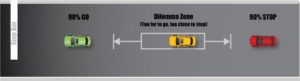 These situations of indecision often lead to unsafe intersections, as there is the high probability that vehicles traveling certain speeds will not get through the intersection before the light turns red, and the opposing movement vehicles start to enter the intersections. This is when accidents occur. By using a specific set of criteria, the Vector Hybrid sensor can be programmed to add extension time to the green phase of approaching vehicles, based on their approach speed, to eliminate this dilemma, ensuring that the light will stay green and the “indecision” will not occur.
These situations of indecision often lead to unsafe intersections, as there is the high probability that vehicles traveling certain speeds will not get through the intersection before the light turns red, and the opposing movement vehicles start to enter the intersections. This is when accidents occur. By using a specific set of criteria, the Vector Hybrid sensor can be programmed to add extension time to the green phase of approaching vehicles, based on their approach speed, to eliminate this dilemma, ensuring that the light will stay green and the “indecision” will not occur.
Details – How to Set Up the Vector for Dilemma Zone Protection
The Vector can be set up to protect each vehicle as it travels through
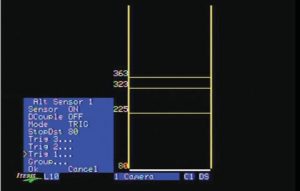 the dilemma zone. The Vector can be programmed with up to three user-configurable trip lines as shown below with the words “Trig #”.
the dilemma zone. The Vector can be programmed with up to three user-configurable trip lines as shown below with the words “Trig #”.
Each trip line can be configured at a specified distance from the sensor, and a speed to be considered. This speed (identified on the menu as MxSpeed) is the speed at which the output will be triggered when exceeded. The following table presents guidelines for what to set each trip line at based on the posted speed limit, including the appropriate extension to add to each output. This extension is for each trip line, and is equal to the amount of time it takes for a vehicle traveling over the maximum speed noted to get to the next trip line.
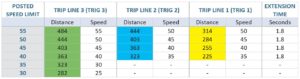
Note: No practical dilemma zone exists for posted speed limits of 35 and 30 as vehicles are able to slow down in time to stop at the stop bar. The information presented in these two rows is to ensure that vehicles traveling at these speeds will receive an output to the controller, allowing them to receive a green light.
Setup Details
| The image to the right from the Vector setup screen shows the trip lines set for the posted speed limit of 55 mph. |  |
| The image to the right from the Vector setup screen shows the 50 mph max speed setting for trip line 1 at 314 feet. | 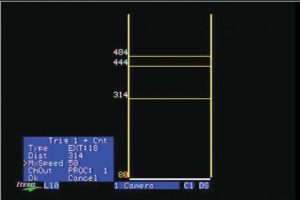 |
| When the trip lines are set properly, the output of the trip lines are shown on the top left portion of the video image to the right. |  |
When set per the chart, the following example shows how the detector outputs would be initiated, with the extension, for two separate vehicles driving at different speeds approaching the stop bar.
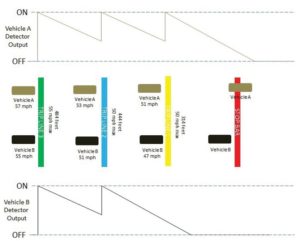
Summary
The Vector Hybrid sensor is ideally suited for dilemma zone applications. While the note has focused on the dilemma zone protection function of the Vector, it’s important to note that the Vector also contains a full-featured stop bar detection system also. The combination of radar and video detection ensures that as vehicles approach the stop bar and either stop or continue on, they are continually detected by the appropriate sensor for optimal detection.
Vector_TripLine_Programming